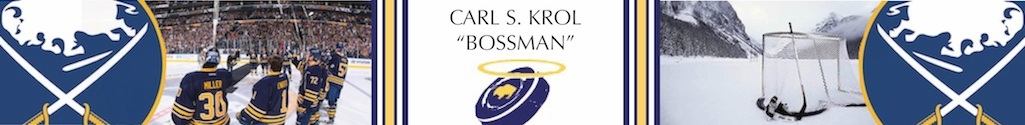sbb122
Well-Known Member
I'm going to drop this here because I don't know where else I should put this but I need some help.
I cannot connect to one specific website and its corresponding app over my Wi-Fi. When I turn Wi-Fi off I can connect to the website and the app on my iPhone.
On my MacBook I cannot connect to the website at all and since my MacBook runs entirely on Wi-Fi I can't see if it connects over an LTE or 5G network.
Any ideas what could be happening that one website/app will not load?
My son lives 3 miles away and also has fios service and he's able to get the mobile website and app on his phone.
I'm assuming has something to do with my router which I've unplugged hoping to reset it
I cannot connect to one specific website and its corresponding app over my Wi-Fi. When I turn Wi-Fi off I can connect to the website and the app on my iPhone.
On my MacBook I cannot connect to the website at all and since my MacBook runs entirely on Wi-Fi I can't see if it connects over an LTE or 5G network.
Any ideas what could be happening that one website/app will not load?
My son lives 3 miles away and also has fios service and he's able to get the mobile website and app on his phone.
I'm assuming has something to do with my router which I've unplugged hoping to reset it