- Thread starter
- #1
GreenNickle
Go Buckeyes Beat Michigan
Computer is not installing critical updates. I have gone to the Control Panel to download them but it freezes up.
any solutions
any solutions
Computer is not installing critical updates. I have gone to the Control Panel to download them but it freezes up.
any solutions


You have windows 7 or 8 or what? You might try to make sure hardware is updated, like your chipset, video, etc.Computer is not installing critical updates. I have gone to the Control Panel to download them but it freezes up.
any solutions
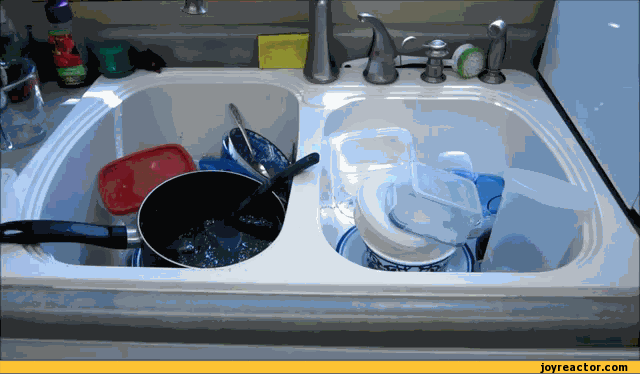
Computer is not installing critical updates. I have gone to the Control Panel to download them but it freezes up.
any solutions
Going need a sticky, saying give needed details if you have a problem, if it is with a printer, what model, if it is with updates, what OS, etc.
Another question would be: When was the last time your computer successfully completed a windows update? If it was within the last few weeks have you tried to do a system restore to before that update?
I have faced several computers with issues doing windows updates, but most of them are due to failed updates. Normally looking in the update history and looking up the error codes for failed updates and following the suggestions for clearing that error up fixes it.